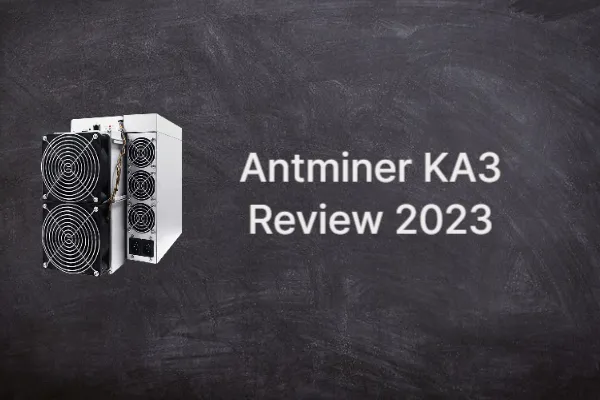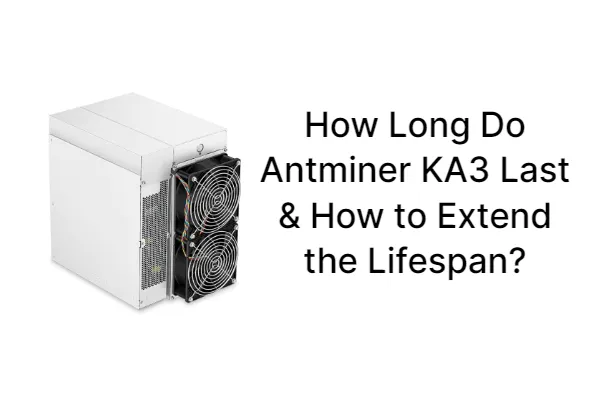Learn how to mine KDA on F2Pool with Antminer KA3. Step-by-step guide for maximizing profitability. Start mining KDA with confidence!
Thank you for visiting our thorough manual on mining KDA (Kadena) on F2Pool with the potent Antminer KA3 mining device. F2Pool is a reputable KDA mining pool that miners all over the world rely on, and KDA is an intriguing cryptocurrency with enormous potential. We will walk you through setting up your mining hardware, joining F2Pool, configuring the Antminer KA3, and maximizing profitability in this blog post. Let’s jump in and confidently begin mining KDA!
Table of Contents
Setting Up Mining Equipment
A. Buy an Antminer KA3: An Antminer KA3 is a specialized mining device created for maximum performance that is required to mine KDA. CPUs, GPUs, and FPGA miners are all ineffective for mining Kadena. Purchase or acquire the An authentic and high-quality Antminer KA3 must come from a reputable source.
B. Hardware and Network Requirements: Ensure that you have the required hardware, such as a reliable internet connection, a power supply, and an Ethernet cable. To avoid overheating, place your mining rig in an area with good ventilation and cooling.
C. Set up the Antminer KA3 for F2Pool: Open a web browser and enter the Antminer KA3’s IP address to access the web interface. Set up the miner’s network settings, including the IP address, subnet mask, gateway, and DNS. To connect to F2Pool, save the modifications.
Joining F2Pool
Register for a profile on the F2Pool website. Fill out the necessary fields to finish the registration process. Make sure you adhere to the rules and conditions of F2Pool.
Set an account name. For configuration, it will be necessary. To mine KDA and keep track of your mining devices, you are free to create numerous subaccounts.
Obtain and Add Wallet Address
If you don’t already have one, you’ll need to obtain a wallet address. You can only get your mining rewards if you have a Kadena wallet address.
The official full node Kadena wallet is what we advise. After installing it, click Receive to obtain your new wallet address.
Please make sure that a k:-prefixed address matches its keys-all if you decide to use one.
Another option is to select an exchange, like KuCoin or Binance. Reminder: Before selecting a wallet provider or exchange, you should always conduct your own research.
To add your wallet to your f2pool account, enter your Account Settings page, choose a mining account or subaccount, and select the KDA icon. Then, click Add KDA Address and complete the following steps. Every user who meets the payout threshold of 2 KDA receives daily mining rewards from f2pool after the wallet address has been added successfully. f2pool’s 3% PPS is the KDA payout schedule.
Configuring the Antminer KA3 for F2Pool
For your hashrate and reward to be tracked and recorded, please configure your Antminer KA3 using your f2pool account name and connect your rigs to one of the f2pool servers listed below.
You will need to enter the following information in your mining device:
URL: stratum+tcp://kda.f2pool.com:5400
Username: accountName.workerName
Password: Your choice
Please note
workerName is optional, but we recommend connecting each mining device with a separate workerName for efficient monitoring.
Monitoring and Managing Mining Operations
A. Making use of F2Pool’s Monitoring Features F2Pool offers dashboards and monitoring tools for tracking your mining operations. Utilize these tools to keep tabs on hashrate, worker status, and overall mining efficiency.
B. Monitoring Worker Status and Hashrate: Consistently monitor the Antminer KA3’s hashrate to make sure it is within the desired range. To ensure uninterrupted mining and quickly address any issues, keep an eye on worker status on the F2Pool dashboard.
C. Troubleshooting Common Issues: For advice on troubleshooting the Antminer KA3 and F2Pool support resources, consult them if you experience any problems or see a drop in performance. Connectivity issues, hardware errors, or problems with network configuration are examples of frequent problems.
Maximizing Profitability
A. Understanding F2Pool Payout Schemes F2Pool offers a number of payout schemes, including PPS+ and PPLNS. Choose the scheme that most closely matches your mining objectives and level of risk tolerance by understanding the variations between them.
B. Techniques for Improving Mining Efficiency: Improve mining efficiency by modifying mining settings, keeping track of hardware temperature, and ensuring adequate cooling. To avoid dust accumulation, which can affect performance, regularly clean the Antminer KA3’s fans and heat sinks.
C. Estimating and Tracking Mining Profitability: Use mining profitability calculators to determine and monitor your mining profitability. The potential profits from your KDA mining operations should be evaluated in light of elements like electricity costs, network complexity, and cryptocurrency market conditions.
Conclusion
You’ve successfully configured your Antminer KA3 to mine KDA on F2Pool, so congrats. You can now contribute to the KDA network and increase your mining profitability by following this step-by-step tutorial. Keep in mind to regularly review your operations, keep up with industry trends, and adjust your strategies as necessary. Happy mining and best of luck on your KDA mining endeavors!